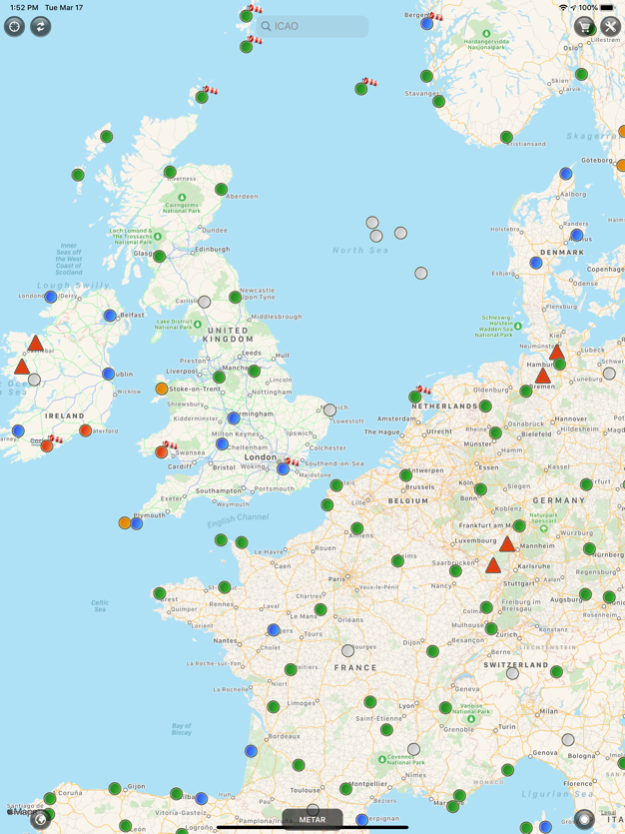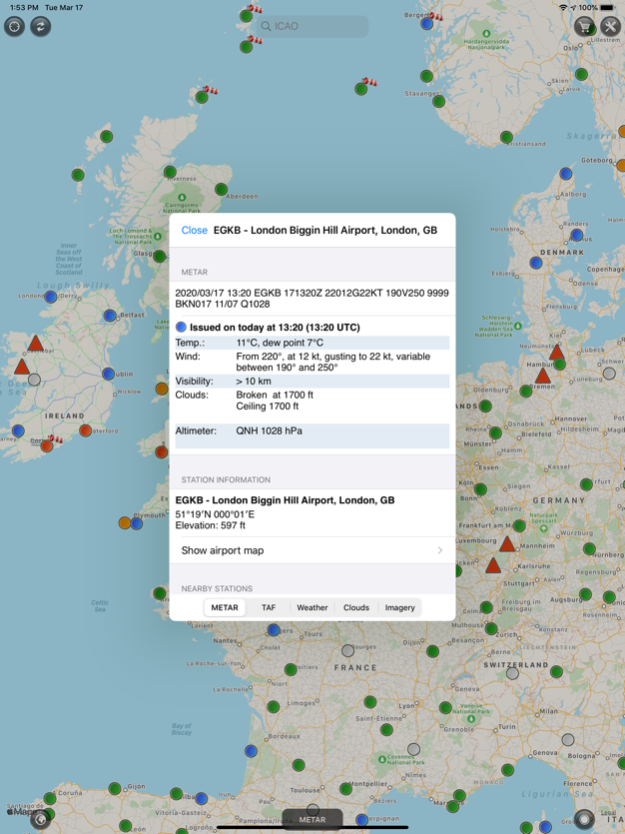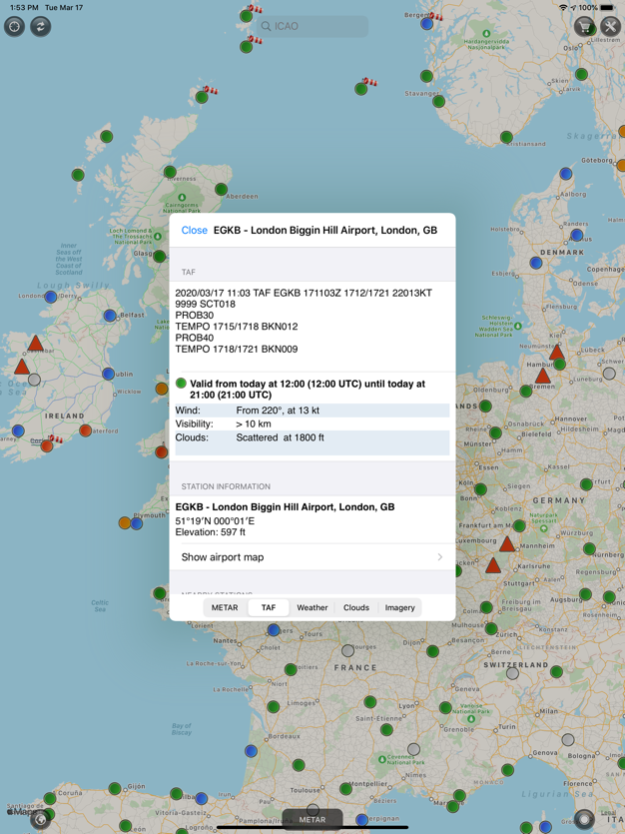AeroPlus Aviation Weather 5.0.21
Free Version
Publisher Description
This aviation weather app brings professional weather forecasting features to every serious pilot.
The app presents pilots with the well known METAR and TAF data in an intuitive and visual way.
Scroll over the map to the area you are interested in and get a good overview of the expected weather in that area in a visual way. Zoom into advanced features after that for a more detailed weather analysis.
This app provides pilots with often hard to find information such where to expect the top-of-clouds, severe turbulence, convective activity, freezing levels, temperatures and dew points at the flight levels and the expected winds aloft.
We added a simplified but powerful Clouds Diagram showing you where to expect cloud layers, type of clouds (turbulence and convective energy) and where to expect the freezing level and the most dangerous areas for aircraft icing.
Additionally, we added direct links to the most important significant weather charts in our app, so that you have all the information you need at your fingertips to make a good analysis of the weather en route to your destination.
Finally, use our app in combination with the Iridium GO! satellite hotspot device to get the latest rain radar, lightning and airport data while you are in-flight.
Mar 17, 2022
Version 5.0.21
Bug fixes and performance improvements
About AeroPlus Aviation Weather
AeroPlus Aviation Weather is a free app for iOS published in the Astronomy list of apps, part of Home & Hobby.
The company that develops AeroPlus Aviation Weather is Magnolia Blossom BV. The latest version released by its developer is 5.0.21.
To install AeroPlus Aviation Weather on your iOS device, just click the green Continue To App button above to start the installation process. The app is listed on our website since 2022-03-17 and was downloaded 1 times. We have already checked if the download link is safe, however for your own protection we recommend that you scan the downloaded app with your antivirus. Your antivirus may detect the AeroPlus Aviation Weather as malware if the download link is broken.
How to install AeroPlus Aviation Weather on your iOS device:
- Click on the Continue To App button on our website. This will redirect you to the App Store.
- Once the AeroPlus Aviation Weather is shown in the iTunes listing of your iOS device, you can start its download and installation. Tap on the GET button to the right of the app to start downloading it.
- If you are not logged-in the iOS appstore app, you'll be prompted for your your Apple ID and/or password.
- After AeroPlus Aviation Weather is downloaded, you'll see an INSTALL button to the right. Tap on it to start the actual installation of the iOS app.
- Once installation is finished you can tap on the OPEN button to start it. Its icon will also be added to your device home screen.